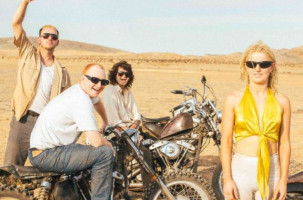Spotify is arguably the most popular music streaming platform in the world, with the service boasting more than 400 million listeners. And if that’s where all the people are, then that’s where your music needs to be if you’re an independent or up-and-coming artist
With its curated playlists and recommendations, Spotify has been a boon for artists trying to get discovered. Here is an audience of millions, and they’re not just listening to the big stars and hottest songs of today. They’re finding new artists and becoming fans, adding songs to their own personal playlists and then sharing what they’re listening to. Of all the things you can do as an up-and-coming artist to help promote yourself, simply getting your music on Spotify is one of the most important.
How Does Spotify Work?
So how, exactly, does it work? First, you’ll obviously need to get access to Spotify for Artists, which gives you some great stats on your audience, lets you manage your profile and helps promote your music. If you’re doing everything on your own, you’ll need to claim an artist profile, which will be reviewed by Spotify, and you should get access within a few days. You’ll need some existing social channels to help verify.
Next, you’ll need to find a distributor for your music. Distributors handle all the licensing and pay royalties. Most record labels already have a distributor, so if you’re a signed artist you probably already have one lined up. If not, Spotify provides a list of preferred and recommended distributors, and a lot of these charge for their services, but it’s not usually very much. For example, the top option on the list, DistroKid, charges about $20 to upload an unlimited number of songs and albums for one year and gives the artist 100 percent of their royalties earned. Find what distributor works best for you.
A few years ago, independent artists had the option to upload their music themselves using a beta feature. But Spotify ended that beta feature in 2019 and now relies solely on distributors and third-party companies for uploads. Most distributors will have your music up on the platform just a few days after a review and approval process, and they also offer options for specific release dates for a new song or album if you don’t want your music to go live immediately.
Spotify accepts audio files in FLAC or WAV format, but recommends uploading FLAC files. For cover art, you’ll need files in TIFF, PNG or JPG format with the higher the resolution the better.
Your distributor will provide metadata to Spotify with information like your artist name, release title, artwork, live date and release date, track order, songwriter/producer credits and more. If there’s a problem with any of this information, you’ll have to go through the distributor to get it fixed on Spotify.
Want lyrics? Spotify relies on a service called Musixmatch for this, so if you want to add lyrics to a song you need to be a verified artist on Musixmatch.
Take the Next Step
Once you’ve found a distributor and gotten your music on Spotify, you’ve taken a big step forward. But there’s still so much more you can do if you’re serious about promoting your music and growing a fanbase.
Starlight PR’s Social X Campaign focuses specifically on organic growth on Spotify and TikTok. Using tactics like strategic influencer partnerships, this campaign can get your music on popular playlists and drive engagement, while getting you exposed to millions of potential fans. It’s available in three week and six-week campaigns, and also for artists signed to major labels.